|
|
 |
<< Prev
[1]
[2]
Next >>
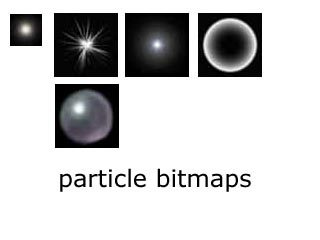 |
Step 1
This totorial does not build step by step. A different partical setup is illustrated in each step. Inserting a partical actor
is done in the same way as all other actors are inserted. partical actors can also have position,
orientation and scale timelines. In the Animator particle actors are represented as cubic wireframe boxes.
The cube illustates where the particles are located in the scene and give an approximate scale. The scale is only
approximate because the particles have quite a degree of variability.
To get the greatest benefit from the use of the OpenFX particle systems it is worth knowing a little more about the concepts that underlie them. They are based on an idea from an interactive program that normally runs in real-time (using OpenGL for its rendering) and shows the particle system moving and evolving dynamically. This concept has had to be modified to allow for the reproducibility required by OpenFX, i.e. the ability to render individual frames in any order at at any instant of time (because of this OpenFX's particle system does not quite render in real time.)
Each particle system actor represents of a single particle system, and within a particle system there may be anything from as few as 1, to as many as 10,000 particles. Like all the other actors in OpenFX, the particle system exists in the scene for the duration of its costume timeline. It is positioned, sized and orientated with appropriate timelines and keyframes in the same way as all the other actors. In the case of a particle system, the UP (vertical or Z) direction has a particular significance.
A particle system consists of a set of one or more particles. These particles are the visible components of a particle system. They are dynamic and behave like a set of projectiles that are fired off from from the centre of the particle system. One good way to initially think of a particle system is as a sort of exploding firework; the bright sparks in the firework are the particles, each firework itself is a particle system. Of course our particle system can do more than look like a bursting firework. We can arrange for a continuous stream of particles to be ejected from the centre of the particle system. We can arrange for the particles to remain active (alive) for longer, we can arrange for the particle to be ejected with high speed or slow speed. They can be affected by pseudo-gravitational forces and appear to be affected by a degree of randomness in their ejected direction or speed, or anything else. By carefully choosing these settings we can model the appearance of a wide range of phenomena.
Since the particle system is dynamic it evolves over the time period of its costume timeline. The rate of change is designed to look realistic when the rendered movie is viewed. (For example, fireworks that should go off at 1 second interval - will go off at 1 second intervals, flames that flicker will appear to flicker in a natural way. etc. etc. etc.) If you want a particle effect to last longer you will need to increase the length of its timeline, a 10 second effect will need to be set for 300 frames
At the centre of each particle system is the particle emitter, this is location in the scene at which the particles in a particle system are created (it is also the location from where the particles are projected.) The bounding box that appears in the Animator's window is intended to give a rough guide to the size of the particle system once it reaches a steady state. We talk of a 'steady state' because normally the particle system has to go through a transient phase, for example, while a flame builds up.
In addition to the major properties of a particle system (lifetime etc.) the realism is increased by adding some random fluctuations to each of the particle's parameters. For example, in the firework effect above the direction in which the particles are emitted is totally random. (In the case where no randomness is given to the direction of particle emission, they are ejected vertically.) In OpenFX the vertical direction is local to the particle actor. Thus, if you wish to eject a stream of particles in a horizontal direction you would simply use the particle actor's orientation timeline and keyframes to point it in a different direction.
One last point concerns the particles themselves, are they just points of colour? NO! To add realism the particles are actually little pictures (monochrome bitmaps.)
The pixels in the bitmaps coloured white are replaced with the colour of the particle and the bitmap's alpha channel is used to set the particle's transparency, (white=opaque, black=transparent)
|
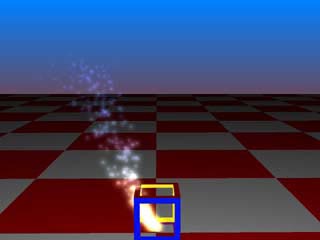 |
Step 2
So the controls of a particle system consist of settings for:
Emission rate, the number of particles generated per second.
Speed of emission.
Lifetime
Colour
Alpha (how transparent a particle is.)
Acceleration, (gravity) may speed the particle up, or slow it down.
Variation in direction of ejection.
Variations in all the other properties, speed, lifetime, colour,
In this first example we build a simple fire inside a small object.
(Click on the illustrations to reveal more information and show the particle dialog that achieves the effect.)
|
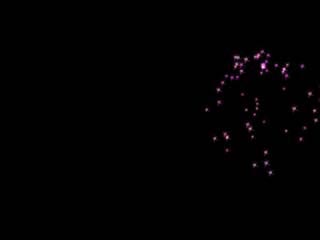 |
Step 3
This show a fireworks effect. (Animations of all these effects can be seen in the Particles gallery.)
|
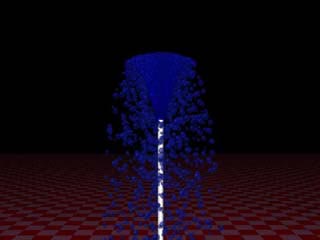 |
Step 4
A particle fountain. (Click on the illustrations to show the particle dialog that achieves the effects.)
|
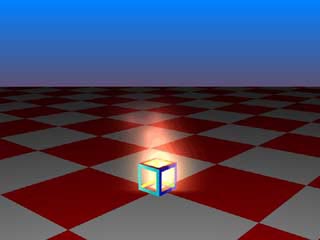 |
Step 5
A glow like fire.
|
Tutorial written by Stuart
<< Prev
[1]
[2]
Next >>
|
